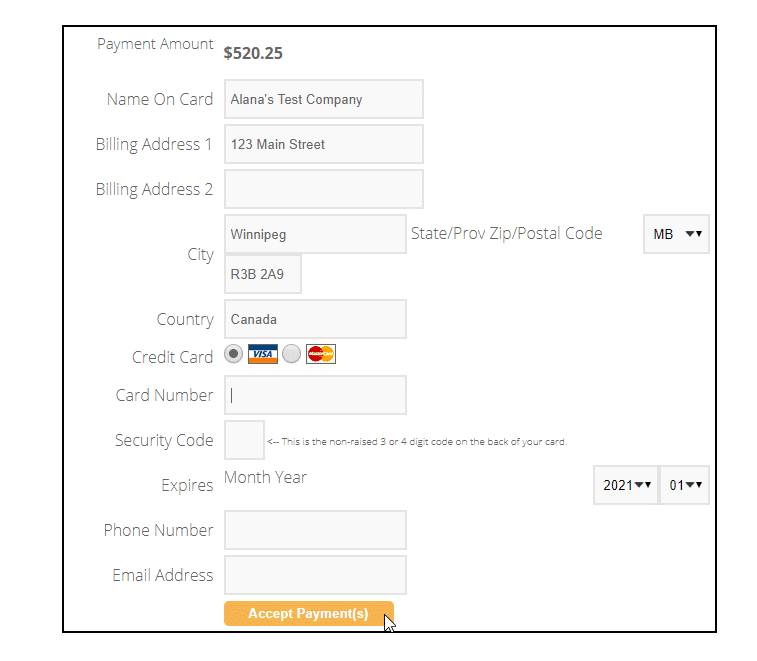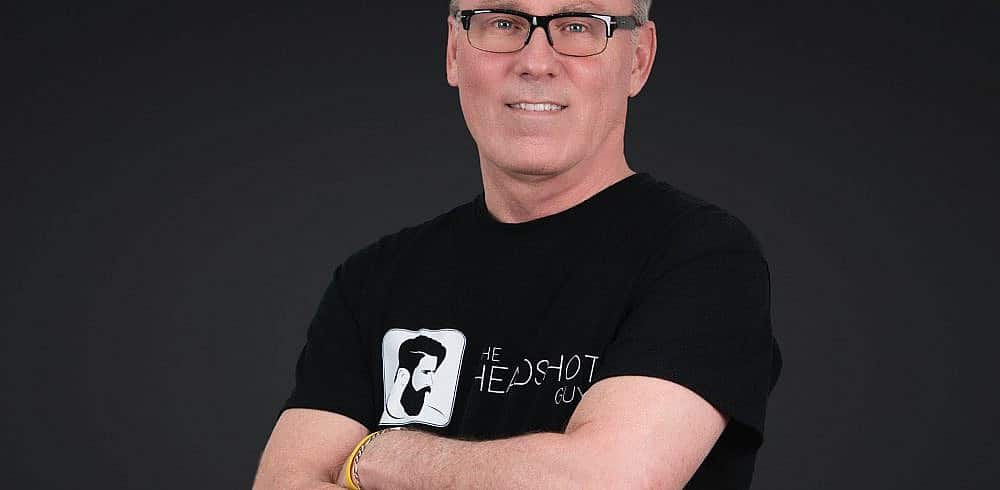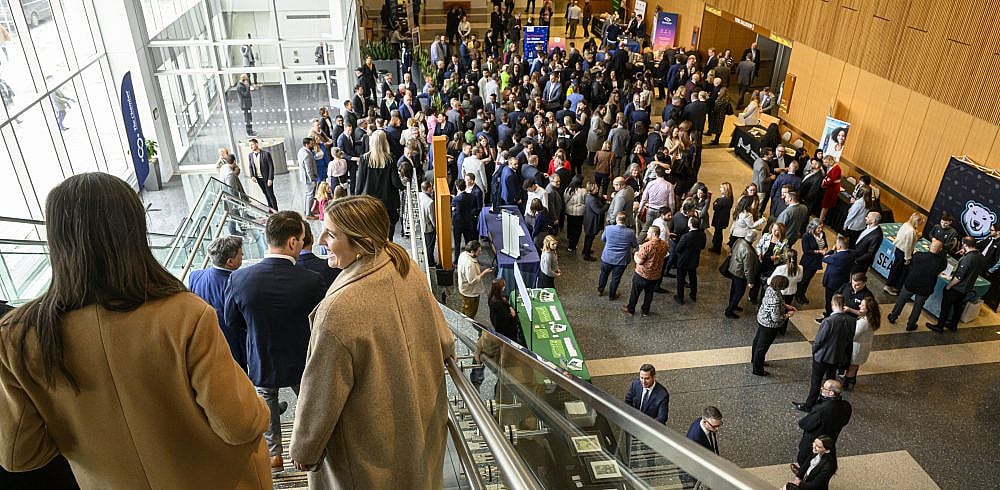Thank you again for your ongoing support of Winnipeg’s business community.
How to renew your Chamber membership online:
1. Go to winnipeg-chamber.com
2. Select Member Login

3. Enter your company’s main contact username and password
Special Notes:
- If you don’t login using the main contact, you will not see your membership renewal invoice.
- If you don’t have your username and password, you can opt to reset your login or contact us at [email protected]

4. On the right hand side, select ‘Pay Your Bills’

5. Select the membership renewal invoice items below:
- Membership dues – covers your membership
- GST Membership – covers required goods and services tax
- Voluntary Capital Contribution – covers an optional contribution to your Chamber’s capital fund which funds operational expenses. Your contribution to the capital fund helps your Chamber stay leading edge in the areas of technology and innovation to serve you better. If you wish to opt out of the voluntary capital contribution, please email [email protected] so we can can adjust your online invoice.
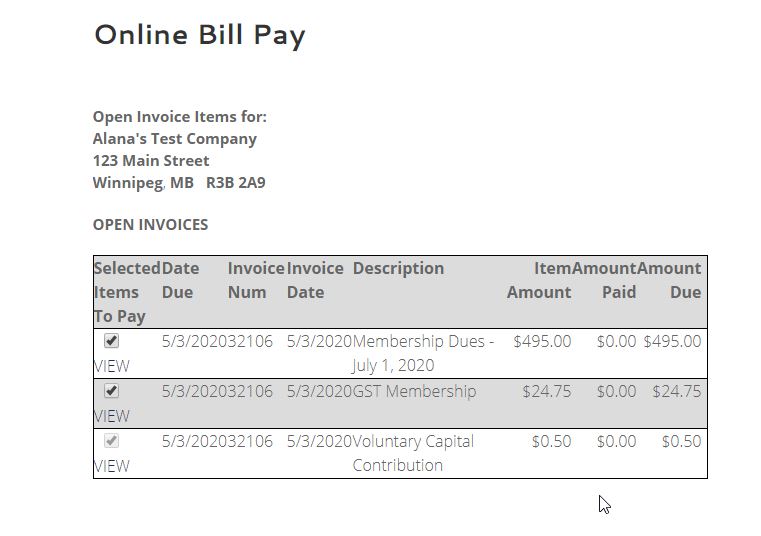
6. Scroll down and fill out your credit card information in the form below
7. Click ‘Accept Payment(s)’